So here are some simple tricks i learned with 3D modeling and the program called Maya!
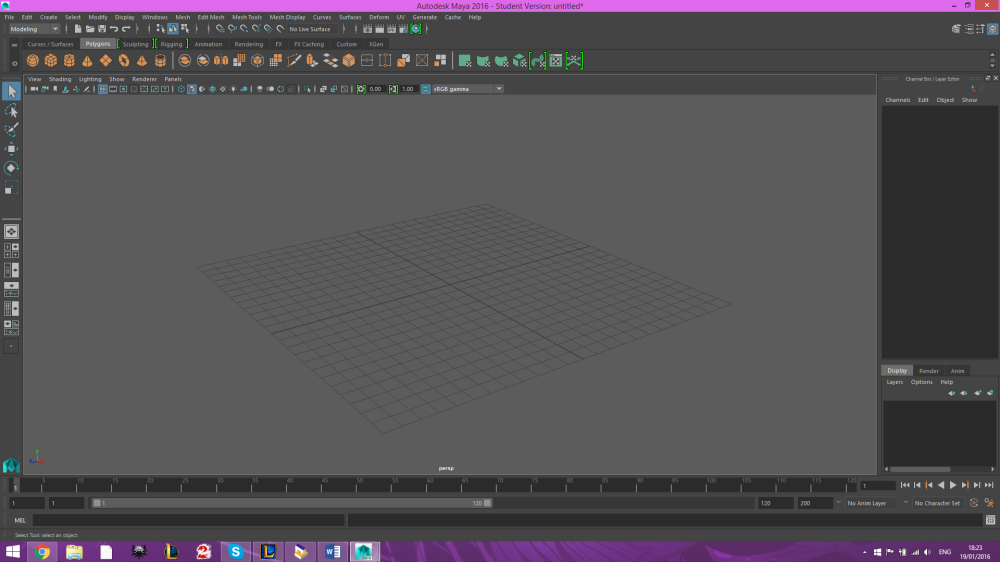
So this is how maya looks like. Not that simple but if you take some time to look at the tools you can easily make a simple 3D model.
So first things first how to move the camera and in general how to zoom in/our and rotate
Windows:
ALT + Middle mouse button = move camera
ALT + Left Click = Rotate camera
ALT + Right Click = Zoom In/Out
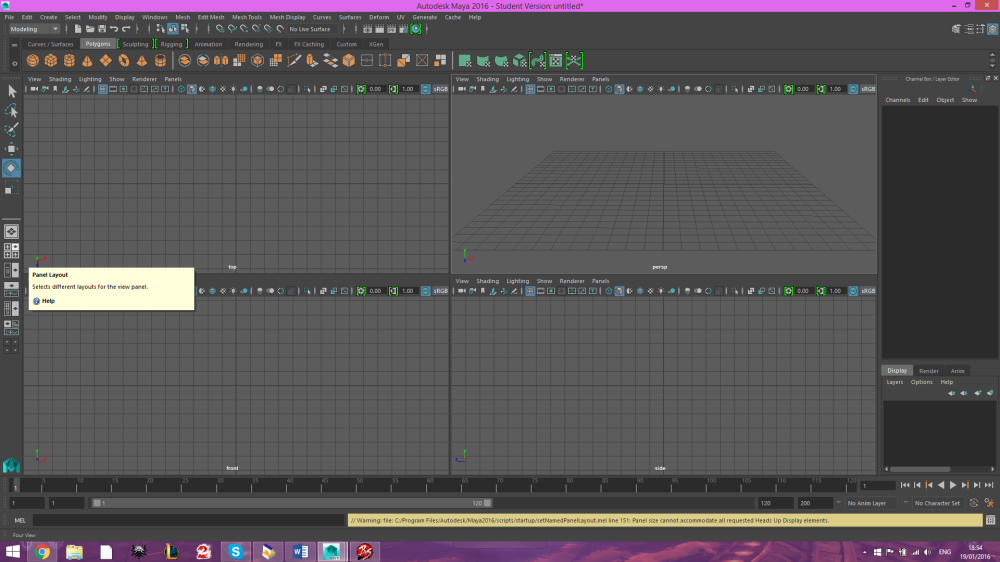
With the tool seen on the screenshot you can change the way you view your model into all side views!
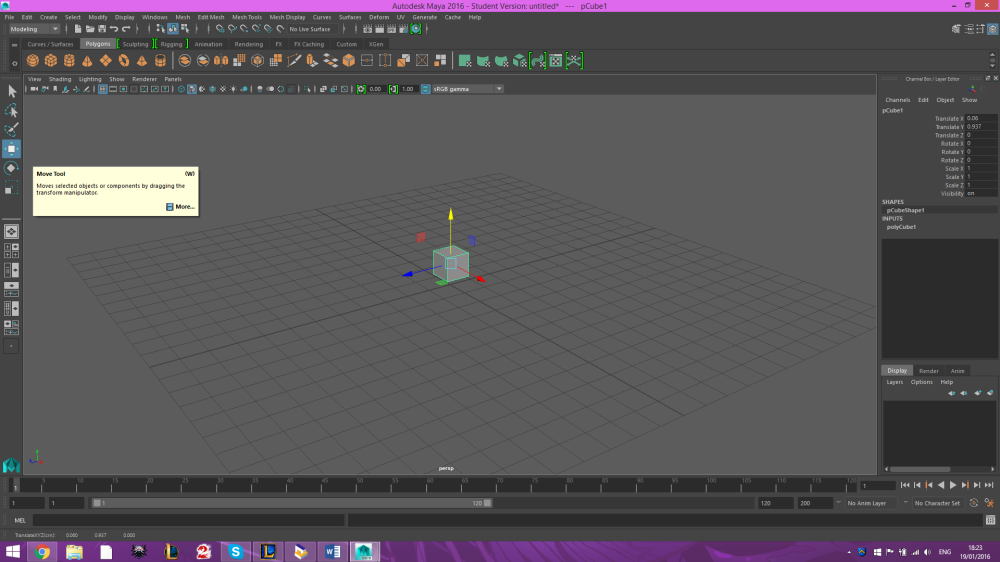
Next is how to create a model, move it and rotate it. On the orange icons row you can see different shapes. If you press on one then it will create a shape and place it on your grid. If you press the moving tool that is selected in the above screenshot then you will be able to move the object any direction you want using the yellow, red and blue arrows.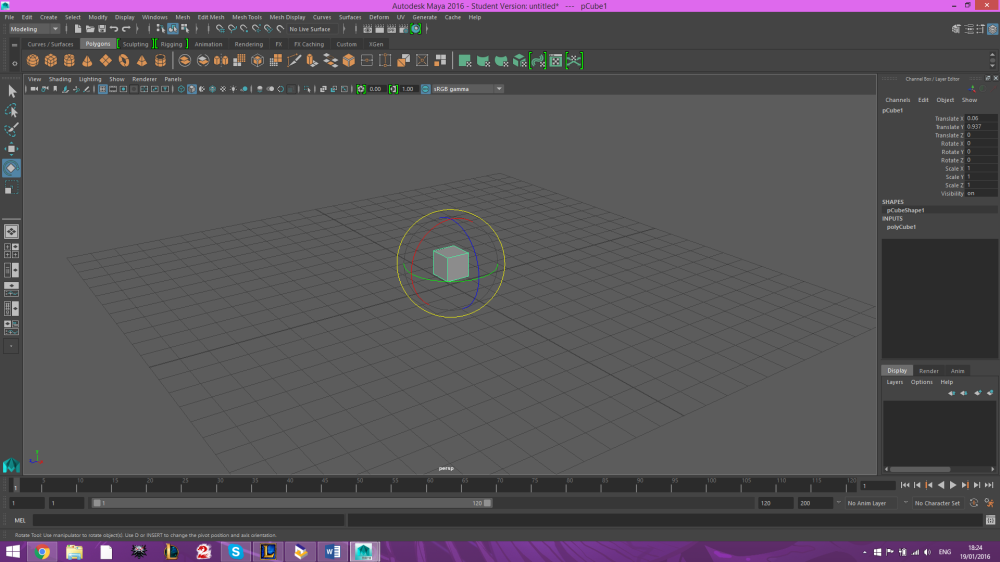
Next by choosing the rotation tool that is selected on the above screenshot you can rotate the object whichever way you want using the yellow, blue, red and green circles.
So thats pretty much the basics on how to move, rotate and navigate around the program!
-Eri