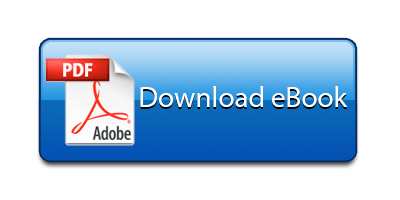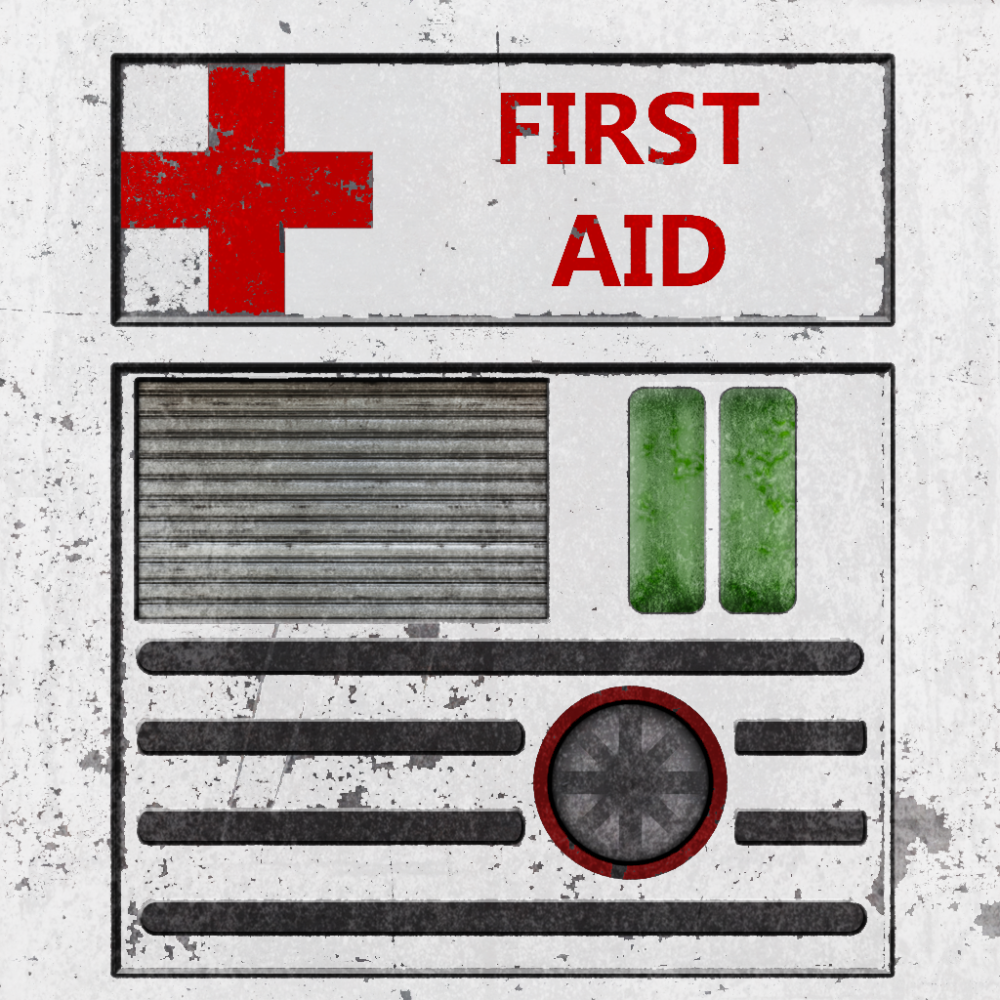On the 11th of November we had an assessment for our pixel based imaging class which included a 200 words essay with the title ”copyright: can i use the work of others” and to make from scratch an album cover for a music band.
As expected from me i tried to make an Amon Amarth Album cover that i was kinda satisfied with but not that much. For everyone one of the elements on the image i did use a different layer as i am used to do so from drawing, and just to keep things neat and clean. I did use a lot of different tools, such as the stamp tool for the sea under the sea monster and the person to make them blend in with the sea on the background, the hue, saturation and lightness tool to make the colours blend better, the magic wand tool and quick selection tool and a lot more.
Even tho i was quite happy with the outcome of this image there are some points that i could have done better or maybe spend more time on. Fix them a bit maybe or used a different technique to make it look better. One of these things is the colour and saturation of the lead singer on the right. The positioning, him looking at the sea monster is what i really like. But the fact that i tried to blend him in with the blue hues of the picture didnt really work out as i wanted it to do so. I tried making another blue coloured layer above it and clipping it together, then changing its attribute to overlay, it worked a bit but not as good as i imagined. I tried to play around with the opacity, hue and saturation to see which blue would fit best but this is the nearest i could get to the background. Other than that im pretty happy with the result. I could have used other techniques too but i was too afraid to do so because having more stuff on the image will have made it too packed with stuff. The lightnings and detailed waves being there already, i felt like if i tried to add more things in there that i would have been too much. After all that just to change its feeling a bit i added a textured layer above all and changed its attribute to overlay to tone the feeling up a bit. And thats it!
I could have used more things, might look a bit ”plain” but thats my idea of what an album cover for amon amarth would look like. Maybe play around a bit more with the tools or try out new ones that i havent looked at before. Ill keep that in mind for the next assessment and maybe some of the feedback to work out a better result.