In this blog i will explain how i created my part of the group animation. Starting off i went and created an account on Textures.com to download the images that i needed for the animation. My theme was a meadow in between the mountains, kind of a grassy overall with cliffs, mountaintops and clouds so i downloaded some images from here to start off.
After i picked my images i went over to Clip Studio Paint to cut off the parts of the images that i wanted to use. By using the selection tool and then the eraser, i ended up with small parts from each image that i would put together to create my matte painting.
Having all my files ready i went over to after effects and started working on my part.
Starting off i had to cut out the green screen from the footage that we had of our actor falling. To do so i used the keylight effect and picked off the green screen color so i was left only with our actors model. After than i had to mask out the edges of the floor as they weren’t covered in green screen.
Here are also some screenshots on the first part of the process:

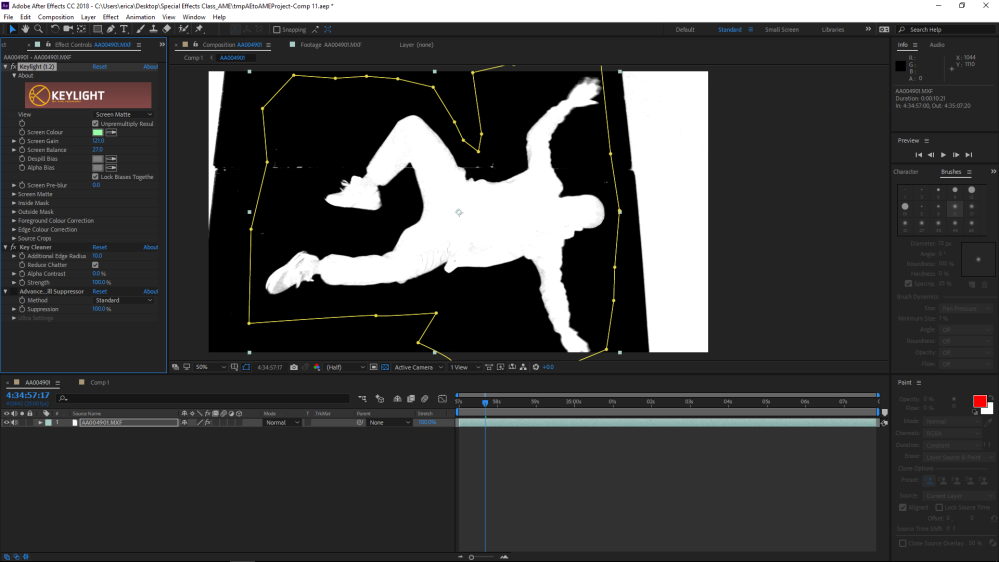

After doing so i moved to another composition and started creating my matte painting.
I started with placing the mountains that i had previously cut out from the images that i chose:
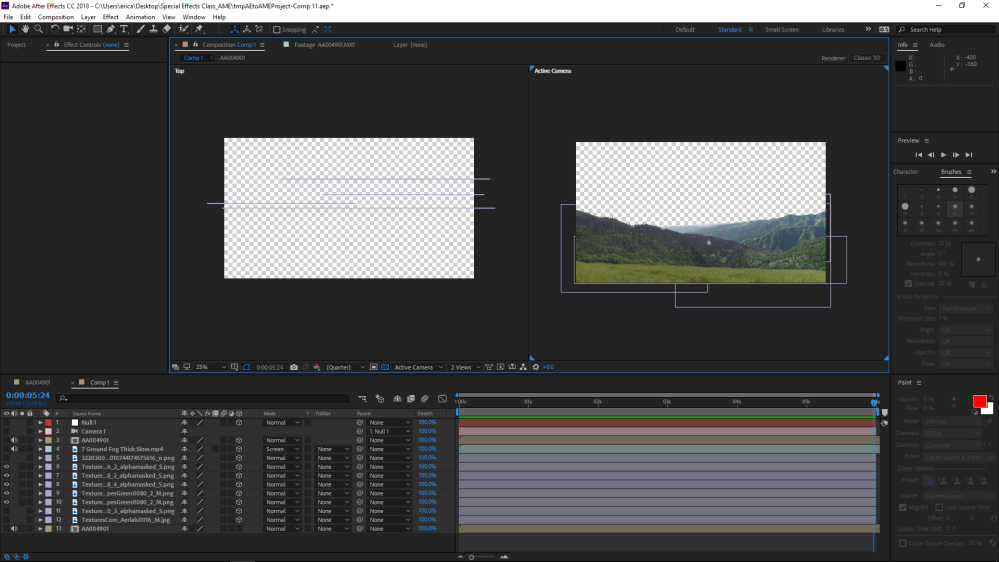
After doing so i decided to add something on the background. Thats why i chose a sky and some clouds to add up:
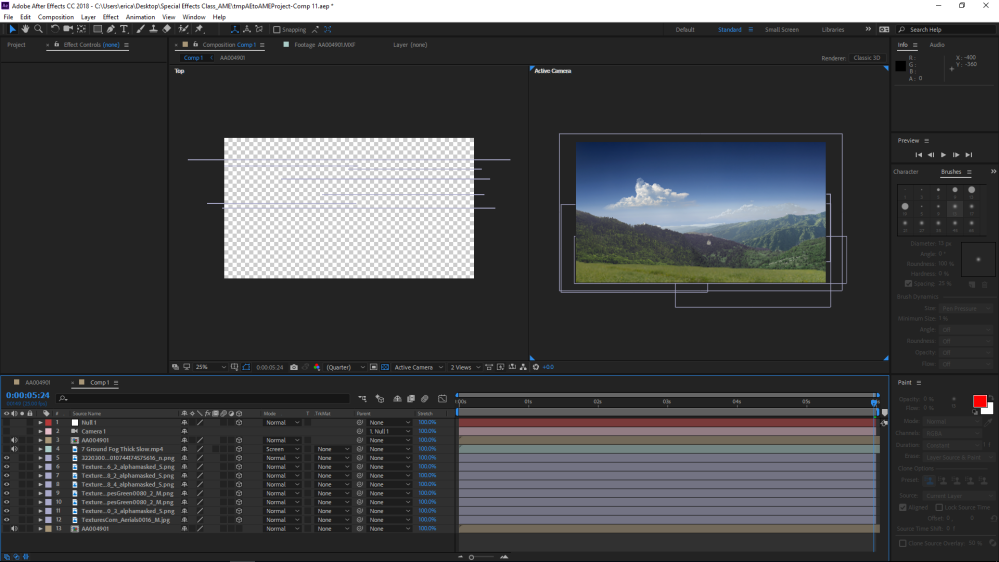
A small note on the process is that on the left you can see my screen from up above (3 dimensional) i made it that why because i wanted to place some mountain far away from the camera view and the sky and clouds in different levels on the Z axys to make it look more alive and 3D when the camera would zoom out. To add on the hazy feeling of meadow i added some smokey effect on the foreground to give it more texture:
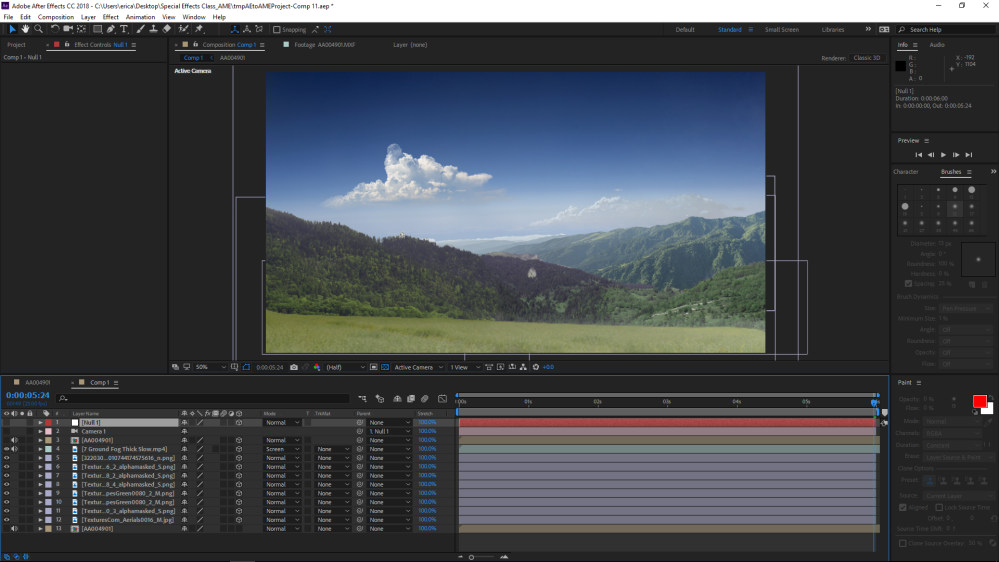
To finish off my matte painting part i had to create a camera and pair it with a null object so i could pan the view around and make it zoom in and zoom out.:
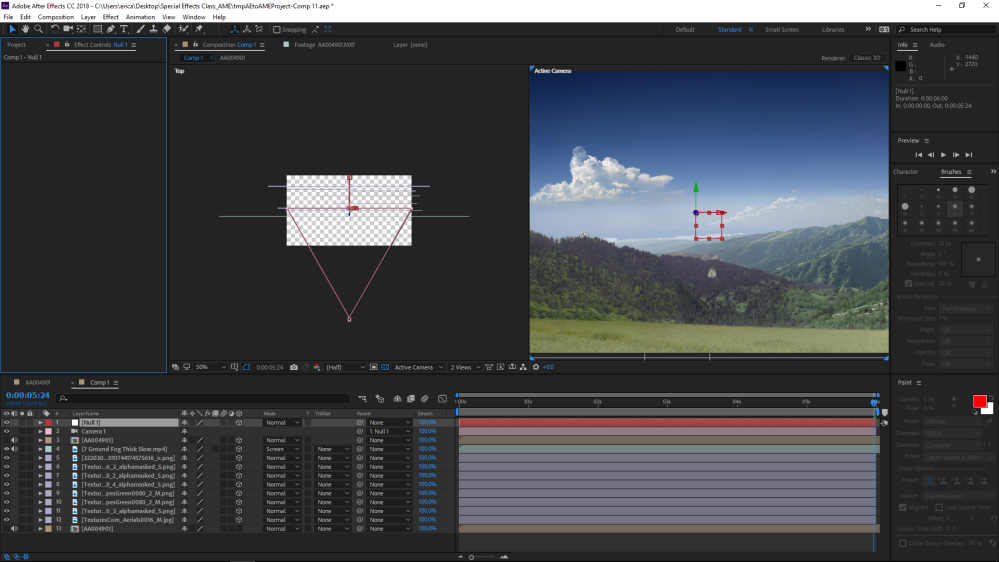
The only thing left was to add our actor on the matte painting and the portal! And voila we have everything ready and set to go!
This was my work and part for the group animation and i really enjoyed it. I learned how to create matte paintings on after effects for the first time and it was indeed really fun!
And this concludes my final year of BA digital arts at Kingston College!







